Fonte: N.Design Studio
Neste tutorial, vou mostrar como usar o Illustrator CS Envelope ferramenta Distorcer para fazer um anúncio de moda na moda. Technically, it is about warping text with shapes. Tecnicamente, trata-se de distorção de texto com as formas.
Required: Illustrator CS2+ + CS2 necessário: Illustrator
1. Import a Picture 1. Importar uma imagem
Find a beautiful photo that you would like to use for your artwork. Encontre uma foto bonita que você gostaria de usar para seu trabalho artístico. Place it in Illustrator by File > Place . Colocá-la no Illustrator por Local> Arquivo. Then lock the layer. Em seguida, bloqueie a camada.
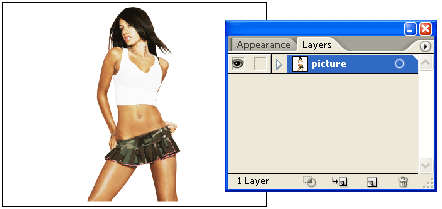
2. Base Paths 2. Caminhos Base
Make a new layer, 'base paths'. Faça uma nova camada, "caminhos de base". Use the Pen tool, cover the clothes with white paths. Use a ferramenta Pen, cobrir a roupa com caminhos brancos.

3. Envelope Text Distortion 3. Distortion Texto Envelope
Copy all white paths from 'base paths' layer and paste it in a new layer. Copie todos os caminhos da camada branca "caminhos de base" e colá-lo em uma nova camada. If you want, you can just duplicate the 'base paths' layer. Se você quiser, você pode simplesmente duplicar camada "caminhos de base" do. Now use the Type tool to type in your text message and send it to back (note: your text must be sit below the shape). Agora use a ferramenta 'Tipo' para digitar a sua mensagem de texto e enviá-lo para trás (nota: o texto deve ficar abaixo da forma). Then select the text object and the shirt path, go to Object > Envelope Distort > Make with Top Object or press Ctrl+Alt+C . Em seguida, selecione o objeto de texto eo caminho camisa, ir ao menu Object> Envelope Distort> Faça com o objeto superior ou pressione Ctrl + Alt + C. This will distort the text with the selected shape. Isto irá distorcer o texto com a forma selecionada.

Repeat this step to make the envelope text distortion for the skirt. Repita esta etapa para fazer a distorção de texto para a saia envelope.

Skirt Saia
For the skirt text objects, rotate it to 90 degree. Para os objetos de texto saia, girá-lo a 90 graus.

Don't forget to use the short cut keys. Não se esqueça de usar as teclas de atalho. It will save you a lot of time. Ela vai lhe poupar muito tempo. Just select the shape and text, and press Ctrl+Alt+C . Basta selecionar a forma eo texto, e pressione Ctrl + Alt + C.

Final Final
Now you can add some design elements in the background to spice up the artwork. Agora você pode adicionar alguns elementos do projeto em segundo plano para incrementar o trabalho artístico.


Nenhum comentário:
Postar um comentário